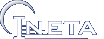Auto login through SSH and rsync files
Local computer auto connects over SSH to remote and execute rsync command. Local user is root, remote username is backup.- Create private and public certificate key on local host
ssh-keygen -t dsa -b 1024 -f ssh_key
- Login to remote host with remote username which will be used for auto login
cd ~ if [ ! -d .ssh ]; then mkdir .ssh ; chmod 700 .ssh ; fi cd .ssh/ if [ ! -f authorized_keys ]; then touch authorized_keys ; chmod 600 authorized_keys ; fi
- Copy ssh_key.pub from local to remote host to subdir .ssh in remote users home dir
scp /root/.ssh/ssh_key.pub backup@remotehost:/home/backup/.ssh
- Add certificate to authorized_keys file
cat ssh_key.pub >> authorized_keys
- Add to begining of authorized_keys file (delimited by space on end)
from="localhost IP",command="/home/backup/.ssh/validate-rsync.sh"
- Create script /home/remoteuser/.ssh/validate-rsync.sh and make it executable
#!/bin/sh logfile="/home/backup/.ssh/validate-rsync.log" date >> $logfile echo $SSH_ORIGINAL_COMMAND >> $logfile case "$SSH_ORIGINAL_COMMAND" in *\&*) echo "Rejected" >> $logfile sudo -l >> $logfile ;; *\;*) echo "Rejected" >> $logfile sudo -l >> $logfile ;; sudo\ rsync*) $SSH_ORIGINAL_COMMAND ;; *) echo "Rejected" >> $logfile sudo -l >> $logfile ;; esac
chmod 600 * chmod +x validate-rsync.sh
- Create file /etc/sudoers.d/rsync as root on remote host (file must end with new line)
backup ALL= NOPASSWD:/usr/bin/rsync
- On local host add text to ~/.ssh/config file
Host remotehost-backup Hostname remoteIPorDomain IdentityFile /root/.ssh/ssh_key
- Test connection on local host running rsync command (no user password required)
rsync --rsync-path="sudo rsync" -avz -e "ssh -i /root/.ssh/ssh_key" backup@remotehost:/root ./
© 2003-18 iNeta d.o.o. | Koroška cesta 31, SI-4000 Kranj | info@ineta.si | Pravno obvestilo
Powered by BravoCMS